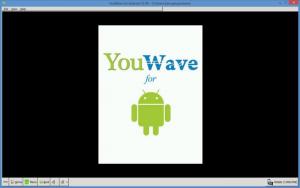YouWave
Home 3.18
Size: 150.39 MB
Downloads: 13508
Platform: Windows (All Versions)
Say you don’t have an Android phone or tablet and you want to put the mobile operating system to the test. Go get YouWave and you will be able to run Android on your Windows PC.
Or say you have an Android phone, but you don’t want to run apps on it, you want to run Android apps on your Windows PC. Go get YouWave and you will be able to do just that.
The minimum system requirements for running YouWave are: 1.6GHZ processor, 1.5GB of RAM memory, 500MB of free disk space. YouWave works with 32 and 64-bit Windows editions, any version from XP onward. Please note that YouWave is an Android emulator based on VirtualBox. If VirtualBox is installed on your Windows PC, you can install YouWave only on Windows guests, not on host machines. If VirtualBox is not installed on your PC, don’t worry about it. Just download an installer, run it, and easily complete the installation process.
YouWave is not free, it is only free to try. Before you get to check out the application’s interface, you will have to go through a nag screen. After that you will be presented with a user friendly and easy to navigate interface. There is a retractable control panel on the left hand side, control panel that can display apps or online content (app stores, online apps).
YouWave gives you a taste of what it’s like to use Google’s Android operating system. You can explore the settings, play with the features and functions, see what it would be like to have an Android-powered smartphone or tablet. If you already have an Android-powered smartphone or tablet, YouWave gives you an alternative – instead of using apps on your Android device, you can use them on your Windows PC.
As mentioned above, YouWave is not free, it is free to try. You can use the application for free for an evaluation period of 10 days.
Get a taste of what it’s like to use Android. Or put down your Android device and run Android apps on your Windows PC. That’s what you can expect to get from YouWave.
Pros
The system requirements for running YouWave aren’t very high. YouWave works with 32 and 64-bit Windows editions. The interface is easy to navigate. Use YouWave to download and run Android apps; use YouWave to enjoy the Android mobile OS on your Windows-powered PC. YouWave is available as a Home and as a Basic version.
Cons
Trial limitations: 10-day trial, nag screen.
YouWave
Home 3.18
Download
YouWave Awards

YouWave Editor’s Review Rating
YouWave has been reviewed by George Norman on 23 Apr 2014. Based on the user interface, features and complexity, Findmysoft has rated YouWave 4 out of 5 stars, naming it Excellent